
| « | October 2025 | » | | 日 | 一 | 二 | 三 | 四 | 五 | 六 | | | | 1 | 2 | 3 | 4 | 5 | 6 | 7 | 8 | 9 | 10 | 11 | 12 | 13 | 14 | 15 | 16 | 17 | 18 | 19 | 20 | 21 | 22 | 23 | 24 | 25 | 26 | 27 | 28 | 29 | 30 | 31 | | |
|
| 统计 |
blog名称:小雨
日志总数:262
评论数量:1273
留言数量:15
访问次数:4684099
建立时间:2005年1月8日 |
| 
|
W3CHINA Blog首页 管理页面 写新日志 退出
 [知识积累]soap 截取工具 [知识积累]soap 截取工具 |
http://www.microsoft.com/downloads/thankyou.aspx?FamilyID=c943c0dd-ceec-4088-9753-86f052ec8450&displaylang=en
http://www.pocketsoap.com/tcptrace/
可以使用Axies开发包中的soapMonitor工具来查看发送的soap消息。
使用Axis包:java org.apache.axis.utils.tcpmon [listenPort targetHost targetPort]还可以不输入参数进图形界面配置:java org.apache.axis.utils.tcpmon
|
阅读全文(11279) | 回复(1) | 编辑 | 精华 |
| 回复:soap 截取工具 |
|
visualme(游客)发表评论于2005/3/9 23:13:04 |
那我宁愿是个笨人
|
个人主页 | 引用回复 | 主人回复 | 返回 | 编辑 | 删除 |
| 回复:soap 截取工具 |
以下引用visualme(游客)在2005-3-9 18:12:23的评论:我好像总是有空闲时间想不该想的事 我好像总没有时间想必须想的事情,也许这就是笨人和聪明人的区别吧
|
| 个人主页 | 引用回复 | 主人回复 | 返回 | 编辑 | 删除 |
| 回复:soap 截取工具 |
|
visualme(游客)发表评论于2005/3/9 18:12:23 |
我好像总是有空闲时间想不该想的事
|
| 个人主页 | 引用回复 | 主人回复 | 返回 | 编辑 | 删除 |
| 回复:soap 截取工具 |
All the code for this is present in the release, but the applet itself was not compiled and the service is not enabled in the distribution. Here are the steps to enable the SOAPMonitor service for Axis running under Tomcat:
Go to the Tomcat webapps/axis directory, and compile the applet with:javac -classpath WEB-INF/lib/axis.jar SOAPMonitorApplet.java
Now deploy the service by running the admin client with deploy-monitor.wsdd (shown below).
Point a browser at http://localhost:8080/axis/SOAPMonitor to bring up the viewer applet.
SOAPMonitorService Deployment Descriptor (deploy-monitor.wsdd)<deployment xmlns="http://xml.apache.org/axis/wsdd/"
xmlns:java="http://xml.apache.org/axis/wsdd/providers/java">
<handler name="soapmonitor"
type="java:org.apache.axis.handlers.SOAPMonitorHandler">
<parameter name="wsdlURL"
value="/axis/SOAPMonitorService-impl.wsdl"/>
<parameter name="namespace"
value="http://tempuri.org/wsdl/2001/12/SOAPMonitorService-impl.wsdl"/>
<parameter name="serviceName" value="SOAPMonitorService"/>
<parameter name="portName" value="Demo"/>
</handler>
<service name="SOAPMonitorService" provider="java:RPC">
<parameter name="allowedMethods" value="publishMessage"/>
<parameter name="className"
value="org.apache.axis.monitor.SOAPMonitorService"/>
<parameter name="scope" value="Application"/>
</service>
</deployment>
That takes care of enabling the SOAPMonitor service and starting the viewer, but to actually make use of it you need to set up request and response flows for some other service that go through the SOAPMonitor handler. You can do this by modifying the deploy.wsdd file for the service you want to monitor, adding requestFlow and responseFlow definitions immediately following the start tag for the <service> element, as shown in the partial listing below:
Request and Response Flow for Monitored Service...
<service name="PersonLookup" provider="java:RPC">
<requestFlow>
<handler type="soapmonitor"/>
</requestFlow>
<responseFlow>
<handler type="soapmonitor"/>
</responseFlow>
<parameter name="wsdlTargetNamespace"
value="urn:axis.sosnoski.com"/>
<parameter name="wsdlServiceElement" value="PersonLookupService"/>
...
If the service to be monitored has already been deployed you'll next need to undeploy it. Finally, deploy the service using the modified deploy.wsdd. Any requests to that service should now show up in the viewer applet. Here's a sample of what this should look like, using the example web service deployed in build demo:
about soaptoolkit
1 copy wsdl file to client
2 at client ,web reference use the wsdl file where web client
such as :http://localhost:8080/WebApplication1/Web References/localhost31/Service1.wsdl
4 change the wsdl at client
as <soap:address location="http://localhost:8080/WebApplication1/Service1.asmx?WSDL "/>
对于。net ,还可以修改web引用所生成的代理如下
public class PrimitiveService : System.Web.Services.Protocols.SoapHttpClientProtocol { /// <remarks/> public PrimitiveService() { this.Url = "http://127.0.0.1:8082/axis/services/urn:corba-primitive"; }
|
| 个人主页 | 引用回复 | 主人回复 | 返回 | 编辑 | 删除 |
| 回复:soap 截取工具 |
以下引用xiaowu(游客)在2005-3-4 21:03:05的评论:
好久没来了,到这里看看,发现小雨很用心
现在我的空闲时间越来越少
|
| 个人主页 | 引用回复 | 主人回复 | 返回 | 编辑 | 删除 |
| 回复:soap 截取工具 |
|
xiaowu(游客)发表评论于2005/3/4 21:03:05 |
好久没来了,到这里看看,发现小雨很用心
|
| 个人主页 | 引用回复 | 主人回复 | 返回 | 编辑 | 删除 |
» 1 »
|
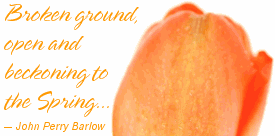

 [知识积累]soap 截取工具
[知识积累]soap 截取工具